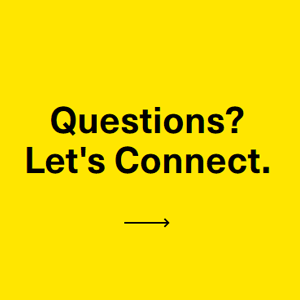Mobile devices have become the norm for businesses that want to engage with their customers. The reason? Our reliance on and connectivity to these devices has never been greater! What is the first thing you do when you wake up? I’m pretty sure you grab your phone, see a couple of emails, look through your favorite social media apps and read some texts or WhatsApp messages. According to Reviews.org, 71% of Americans check their cell phone within the first 10 minutes of waking up.
We could keep deep diving into more stats that show how mobile devices shape our daily lives, but that’s not the purpose of this blog. You’re here trying to learn how your brand can reach customers and thus create the best experience that not only will help you close a sale but create repeat purchases.
Let’s talk about a few key things you need to keep in mind to succeed in this endeavor. First off, personalization is king! Your customers want personalized experiences, which also includes messaging. Stop sending those senseless generic texts and make them personal, rich in content, and memorable. Customers want to feel deeper connections with the brands they are buying or acquiring services from and want that ‘my purchase was important’ factor. But how can you, as a brand, deliver personalized messages, with rich content, while having an interactive and memorable experience?
The second crucial step and answer to the question above is choosing the correct channel. At Syniverse, we have the perfect solution for you. Say hello to WhatsApp Business API. If you haven’t heard of WhatsApp Business API, don’t you worry as it is rather new to some markets. WhatsApp Business API lets brands connect with customers at a large scale using conversational APIs via platforms, agents, and bots. It also enables brands to generate mass message broadcasts, links to websites via QR codes, and more. It can integrate with numerous backend systems, such as Communications Platform as Service (CPaaS), Marketing Automation and CRM platforms to suit your business needs.
You’re probably thinking, isn’t WhatsApp an app? How do I incorporate this solution into my brand? How do I get my customers to discover my brand through WhatsApp? What sort of use cases does WhatsApp business API support? Will it be easy and cost effective for my brand compared to other mobile channels? How do I get started?
So many great questions and even better, we have an answer for every single one of them. Before we start answering your questions, let’s examine typical use cases and then dive into some easy steps to enable a WhatsApp Business channel for your brand.
WhatsApp Business Platform Use Cases
When deciding on the use case, it generally falls into 3 categories:
- Marketing communications which help a brand promote services and products to new and existing customers.
- Informative conversations which help customers communicate with the brand about services and support.
- Transactional messaging which can alert customers of purchases, important reminders, and service alerts.
WhatsApp can be used for all 3 categories, but it really excels in informative conversations due to the rich content that can be integrated with a bot for one-on-one interaction.
How to Get Started with WhatsApp Business API
Here is a ‘step-by-step’ guide on getting started:
- Set up a relationship and account with a WhatsApp preferred solution provider, such as Syniverse. By working with a preferred and authorized messaging solutions provider, you can rest assured your WhatsApp campaign will abide by regulations and guidelines to avoid interruption and perhaps even banning of your brand on the WhatsApp platform. The solution provider will also help you get your Meta business management account ID (WABA) and help establish your WhatsApp phone number and display name.
- Get registered on Meta! WhatsApp is a Meta platform, and your brand will be required to be registered as an official business management account here: https://business.facebook.com/overview/.
- Get consent. Because your brand will be reaching out to customers through their mobile device, it is important to obtain that user’s mobile phone number as a means of ‘opt-in’. For example, you can ask customers if they’d like to receive their notifications via WhatsApp. Next, they’ll have to check ‘YES’ and enter their phone number to start receiving notifications on WhatsApp.
- Be sure to have either an application API, which will reply automatically to customers through WhatsApp API, or an integrated bot to manage the communications. Customers who reach out to your brand should have a quality customer experience. It is required that the brand reply to WhatsApp messages within 24 hours.
- Speaking of bots; if you don’t already have a bot to manage automated conversations, reach out to your preferred authorized WhatsApp solution provider to get one. Automating the conversations will be key to an efficient customer experience at scale!
- Set up message templates. To send out alerts and notifications, WhatsApp requires templates to be registered on their platform. This helps keep the spam locked down on the WhatsApp platform and more reliable for users.
- Don’t just text! Keep in mind WhatsApp is a rich messaging environment, so your brand can send and receive photos, images, videos, locations, GIF’s, files, and more! By creating rich content, you’ll create a more interactive and personalized communication channel between your brand and your customers.
- Obtain a strong call to action. Spread the word and let your customers know your brand is reachable through WhatsApp! According to Backlinco, there are currently 2 billion active WhatsApp users around the world and the USA accounts for 75.1 million of them. Post your WhatsApp business number on your website, include direction on social media and marketing materials, create a 2D bar code for easy access, and send a SMS message out with a link. There are multiple ways to spread the word.
By enabling your business with WhatsApp Business API to deliver rich content and to securely establish deep conversational relationships with your customers, your brand can transform how you connect with your customers and provide the best possible experience on the world’s favorite messaging app!
Want to learn more about how to get started with WhatsApp Business API? Let’s chat! Book some time with one of our specialists to get you WhatsApp ready.
Lead Manager of Solutions Engineering, Rick Carlson oversees a team of Solutions Engineers providing global enterprise solutions to customers based in the Americas. Since first joining Syniverse, in 2013, Rick has worked consistently in the Solutions Engineering team initially as a Sr. Solutions Engineer working with enterprises and mobile operators alike, then as a Principal Solutions Engineer focusing on the Syniverse Enterprise messaging solutions and working with some of the largest enterprises in the world. Rick has been in the mobile industry for 30 years, starting with a 15-year career at AT&T, ranging from front line customer service roles, product marketing, customer and business retention management, and mobile network operator relations. Rick resides in North Georgia USA, and he holds a bachelor’s degree in communications from Morehead State University in Kentucky.